RECAP S and S2 records in stereo. This article is about an issue where one channel loud and clear, the other channel low, noisy and quiet.
Example of such issue is shown below. Left channel is loud and clear. Right channel quiet and noisy.
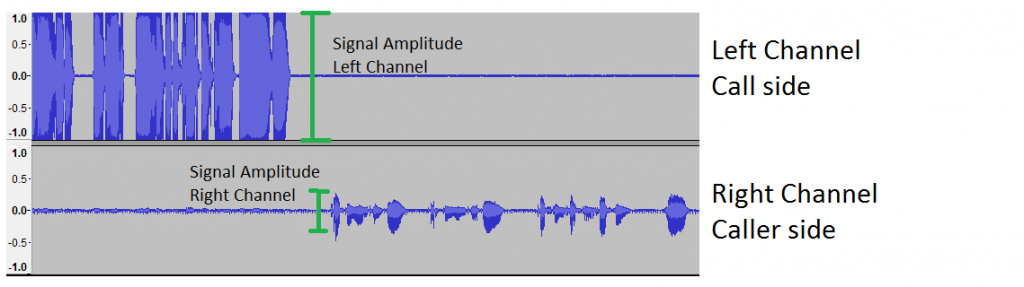
Here’s what you can do to better equalize or balance the L and R channels:
Before/during recording:
- Lower call volume to reduce left channel signal amplitude.
- Move your headset mic closer to your mouth to increase right channel amplitude.
- Adjust the gain in the microphone settings in Windows.
After recording:
- Use audio editing software (e.g. Audacity) to amplify low side, then noise removal feature. Here’s how the above recording got after audio editing:
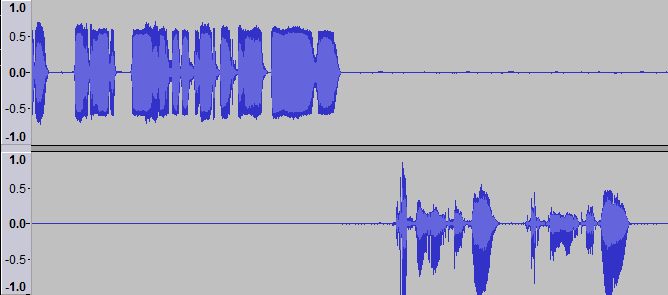
Was this article helpful?
That’s Great!
Thank you for your feedback
Sorry! We couldn't be helpful
Thank you for your feedback
Feedback sent
We appreciate your effort and will try to fix the article